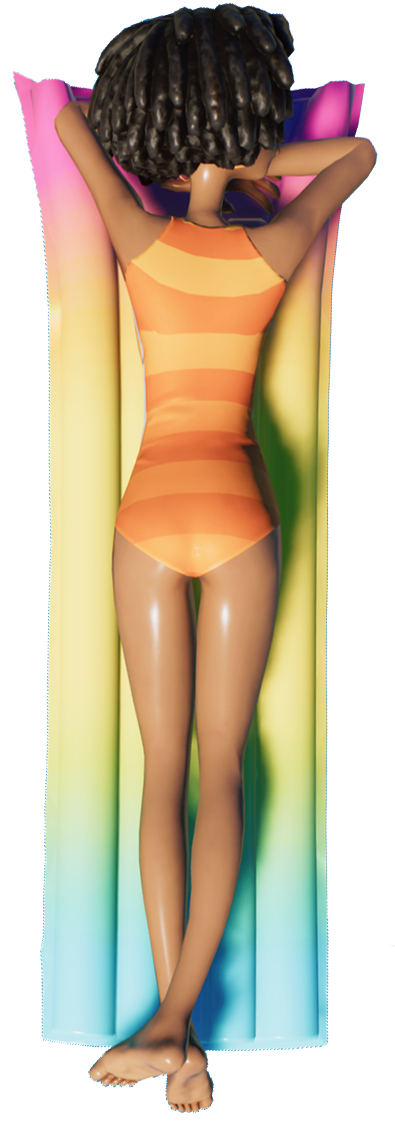Deep Dive: Boundless Creativity
Hayo park managers!
We’re back and excited to be talking about Planet Coaster 2 again, with another Deep Dive!
Today, we’ll be diving deeper into the building tools and customisation options available in Planet Coaster 2, as Game Director, Rich Newbold, and Senior Executive Producer, Adam Woods, are back to flex their creative muscles.
So, water we waiting for! Let’s dive in!
Refined Theme Park Creation Tools

We are very proud to be bringing some highly anticipated updates to the building tools in Planet Coaster 2. Constructing your very own dream theme park is at the core of Planet Coaster 2 and we’ve worked hard to create intuitive tools to help you realise your vision.
One improvement we know our community has been very keen on seeing are upgrades to the path building tool. We have redesigned the path tool from the ground up, giving you much more freedom in how you place, connect and style paths around your park.
Paths can now be constructed in one of 4 ways:
- Line Builder: Build and connect paths by placing points to create a line, with options to switch between straight and curved paths, change path width, tweak how paths connect and more. Path end points can also be raised and lowered to easily create stairs, bridges and underpasses.
- Stamp Builder: Create precise geometric shapes that snap together. Stamps can be scaled to quickly make larger shapes and impressive paths. Ideal for easily creating the newly added plazas.
- Draw Tool: Create shapes one side at a time, completing the silhouette when you connect back to its starting point. Perfect for creating large or unusually shaped plazas.
- Classic Paths: Use the Classic Path tool as featured in Planet Coaster, but with some improvements. All paths can be constructed with a single action, all paths are a fixed length and straight and curved paths are available within the same tool.
Combined, these path building tools make it easier than ever to create a wider variety of paths around your park, controlling the flow of your guests and refining the overall appearance of the park.
These expanded pathing options are perfect for building plazas, which are a staple of theme parks and water parks around the world, and new to Planet Coaster 2. Plazas are fantastic for creating hub areas and can be the perfect spot for guests to do some shopping, take a break, use the facilities or simply enjoy the scenery.
New Ways to Wow Guests
On top of revisiting and expanding construction tools, we’ve also introduced new ways to decorate and theme your park.
We were delighted to show off the new event sequencer in our Deep Dive video, which allows you to build fun and exciting shows for your guests to enjoy around your park. Using animatronics and effects, you can easily create themed centrepieces to decorate your plazas or create a dramatic display at the end of a ride.
As we showed in the Deep Dive, the event sequencer allows you to group objects and create a timeline, syncing up animations and deciding what triggers the sequence. In our video, Adam and Rich used this flexible tool to quickly create an attractive centrepiece for their water park plaza, combing the roars of the Fish Beastie animatronic with synchronised jets of water to impress their guests.

We’ve also made improvements that give you more control over how you decorate and add scenery to your parks. You can now customise the scaling of certain objects within your park, allowing you to tweak their appearance further to suit the environment and create beautiful displays for your guests.
Blueprints are also of course returning to Planet Coaster 2. Blueprints allow you to quickly save and add groups of objects to your park, enabling you to quickly duplicate designs.
Finally, we have also made it easier for you to customise and decorate the appearance of your park. The new scenery brush enables you to paint a mix of scenery pieces (typically trees or rocks, but other scenery types can also be used) directly onto your park, easily filling in gaps and adding variety to your park visuals. You can fully customise the scenery brush to define and create your own scenery sets, applying your own unique designs around your park. This scenery brush can also be configured to ignore paths and other objects, enabling you to very quickly decorate a park.
Piece-by-piece Water Park Construction

While blueprints offer a quick and easy way to construct your park, piece-by-piece construction is of course still at the very heart of the Planet Coaster experience. That applies to the new water park features as well, with piece-by-piece building for swimming pools and flumes.
As shown in the Deep Dive video, constructing a pool from scratch couldn’t be more straightforward thanks to the flexible building tools available. Just as with paths, the Stamp Tool allows simple geometric pools to be placed in seconds, but you also have access to the Draw Tool to create more elaborate shapes. Of course, you can also place fully completed and decorated pools using blueprints.
While placing pools, you are also presented with some styling options, which allow you to decide whether the pool has accompanying paths and what style the paths are. Or, if you want to limit access to the pool, you can opt for an infinity pool with no paths at all.
Whether you’re building a simple wave pool, a lazy river or a large feature pool, these building tools give you the flexibility you need to create your dream water park.
Constructing a flume in Planet Coaster 2 will be a familiar process to fans of the original game, carrying over a similar piece-by-piece process. All flumes need to have an entry point on a flume platform and end in a pool or a runoff, but you have full creative freedom to design and place the flume pieces.
When building a flume, you can select from various shapes, pick colours and include some unique special pieces depending on the flume type selected. You might remember some of these from our first Deep Dive, like the Flytrap, but there are more options available, including the Enclosed Plug Hole shown in the video.
Flume platforms can also act as the starting point for multiple flumes and can be accessed by guests from stairs, or directly from any raised terrain and paths.
Once you have constructed a flume, you can then grab and attach scenery pieces directly to it. With the selection of shapes, colours, special pieces and scenery options, you can create a truly unique looking flume to suit your park.
More Construction Options for Coasters
We have also revisited and refreshed the building tools for coasters, giving you more control as you build your dream rollercoaster.
Improvements have been made to make the process of building a new coaster from scratch simpler and more straightforward. Refinements to track placement, elevation, banking and more, make it easier than ever to very quickly create a custom coaster. New smoothing options also make it quicker to create authentic coasters with a smooth ride for your guests to enjoy.
We’ve also introduced new track pieces and types, including switch tracks, drop tracks and turntables. The available special pieces are determined by the type of coaster you’re building, so depending on your choice of coaster type you’ll have different options to choose from.
This wider variety of track pieces greatly expand the types of coasters you can build. Paired with the new event sequencer and scenery attachments, it’s now easier than ever to create a spectacular themed coaster, complete with effects and spectacular set pieces, emulating some of the world’s most famous rides.
More Still to See
Thank you for joining us for another Deep Dive into Planet Coaster 2, where we showed you just a glimpse of what you can do with your creativity.
In our next Deep Dive, we will be going deeper into the management side of Planet Coaster 2 and all the new things you’ll need to keep in mind to successfully run a theme park.
We can’t wait to show you more!
To keep up to date on the latest news about Planet Coaster 2, follow our social media channels below:
Planet Coaster 2 is coming this fall to Steam, Epic, Xbox X/S and PlayStation 5.